





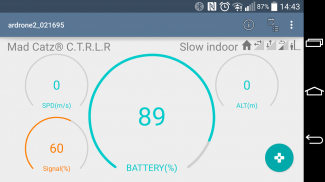


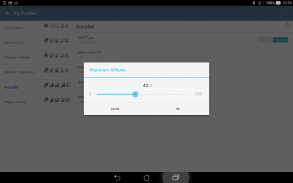


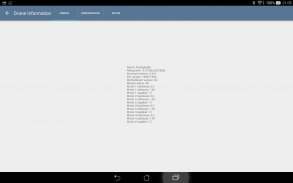





Drone Control Center *FREE

Описание Drone Control Center *FREE
Intuitive flying of your A.R. Drone (no support for Bebop yet) with a standard USB or Bluetooth controller like the Playstation, Xbox, or Mad Catz Controller. Handle your drone with analog sticks and precise movements.
Required hardware
• Parrot AR.Drone 2.0 - running the latest firmware;
• Bluetooth or USB gamepad/controller - Xbox, Playstation, Mad Catz Controller, or any other Bluetooth or USB input device.
(If you use USB, you might also need a USB-OTG (On-The-Go) cable. You can buy those online (like at Amazon) for around £1.)
Features:
• Control drone with a Bluetooth or USB controller/gamepad;
• See drone status and configuration;
• Customisable Controller Profiles - Completely configure the controller/gamepad's behaviour;
• Customisable Fly Profiles - Change fly behaviour speeds, max altitude, etc.
• No ads! - Commercial ads only stand in the way of smooth flying.
Features to come:
• USB Video recording;
• Detailed drone configuration settings;
• Fly Animations;
• Absolute movement;
• Easy cornering: automatic yaw/pitch.
Covering our behinds
Controlling a robot is potentially dangerous. Flying a drone is no different. Please fly responsibly! We put serious effort in making our app safe but many external events influence flight behaviour so we cannot guarantee absolute control at all times. We recommend you fly your drone in a safe area, no matter which control device (be it an app or hardware controller) you use to control it.
Интуитивно летающий вашего A.R. Дрон (нет поддержки Бибопа пока) со стандартным USB или контроллер Bluetooth вроде Playstation, Xbox, или Mad Catz контроллер. Обращайтесь гул с аналоговых джойстиков и точных движений.
необходимое аппаратное
& бык; Parrot AR.Drone 2.0 - установлена новейшая версия;
& бык; Bluetooth или USB геймпад / контроллер -. Входное устройство Xbox, Playstation, Mad Catz контроллер, или любая другая Bluetooth или USB
(Если вы используете USB, вы можете также необходимо (On-The-Go) кабель USB-OTG. вы можете купить эти онлайн (как на Amazon) по цене около £ 1.)
Особенности:
& бык; Контроль беспилотный с Bluetooth или USB контроллер / геймпад;
& бык; См статус беспилотный и конфигурацию;
& бык; Настраиваемый контроллер Профили - Полностью настроить поведение контроллера / геймпад в;
& бык; Настраиваемый Fly Профили - Изменить летать со скоростью поведения, Макс высота и т.д.
& бык; Нет объявлений -!. Коммерческие объявления только стоять на пути плавного полета
Особенности впереди:
& бык; USB Видеозапись;
& бык; параметры конфигурации Подробное беспилотный;
& бык; Fly Анимации;
& бык; Абсолютное движение;
& бык; Легко поворотах:. Автоматическое рыскания / шаг
Покрытие наши зады
Управление роботом является потенциально опасным. Полет гул ничем не отличается. Пожалуйста летать ответственно! Ставим серьезные усилия в создании наше приложение безопасно, но многие внешние события влияют на поведение полета таким образом, мы не можем гарантировать полный контроль во все времена. Мы рекомендуем не покупать свой беспилотный в безопасной зоне, независимо от того, которые контролируют устройство (будь то приложение или аппаратный контроллер) используется для управления его.
Intuitive flying of your A.R. Drone (no support for Bebop yet) with a standard USB or Bluetooth controller like the Playstation, Xbox, or Mad Catz Controller. Handle your drone with analog sticks and precise movements.
Required hardware
• Parrot AR.Drone 2.0 - running the latest firmware;
• Bluetooth or USB gamepad/controller - Xbox, Playstation, Mad Catz Controller, or any other Bluetooth or USB input device.
(If you use USB, you might also need a USB-OTG (On-The-Go) cable. You can buy those online (like at Amazon) for around £1.)
Features:
• Control drone with a Bluetooth or USB controller/gamepad;
• See drone status and configuration;
• Customisable Controller Profiles - Completely configure the controller/gamepad's behaviour;
• Customisable Fly Profiles - Change fly behaviour speeds, max altitude, etc.
• No ads! - Commercial ads only stand in the way of smooth flying.
Features to come:
• USB Video recording;
• Detailed drone configuration settings;
• Fly Animations;
• Absolute movement;
• Easy cornering: automatic yaw/pitch.
Covering our behinds
Controlling a robot is potentially dangerous. Flying a drone is no different. Please fly responsibly! We put serious effort in making our app safe but many external events influence flight behaviour so we cannot guarantee absolute control at all times. We recommend you fly your drone in a safe area, no matter which control device (be it an app or hardware controller) you use to control it.




























